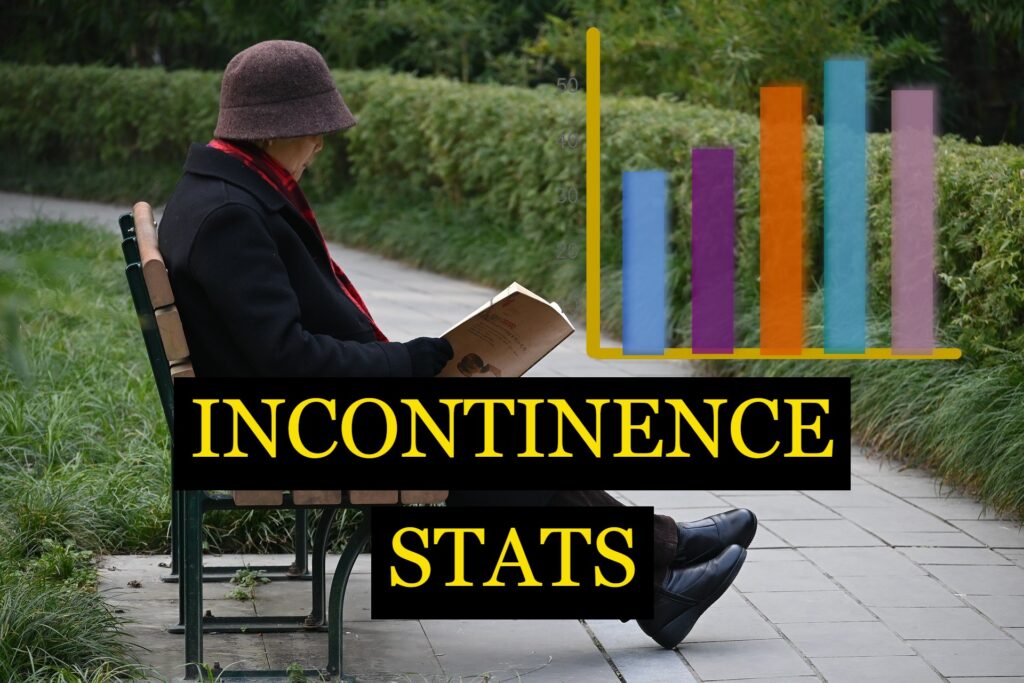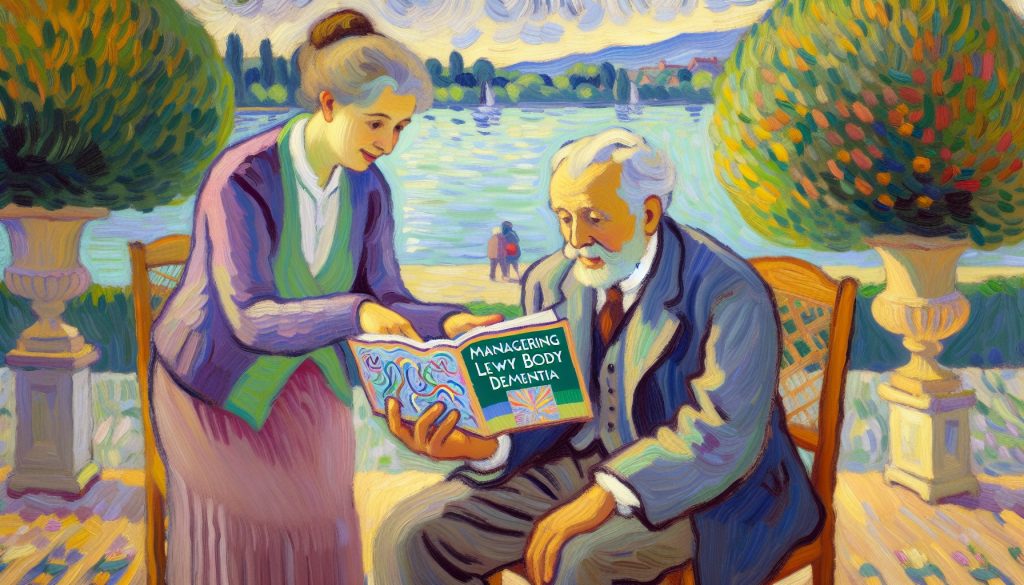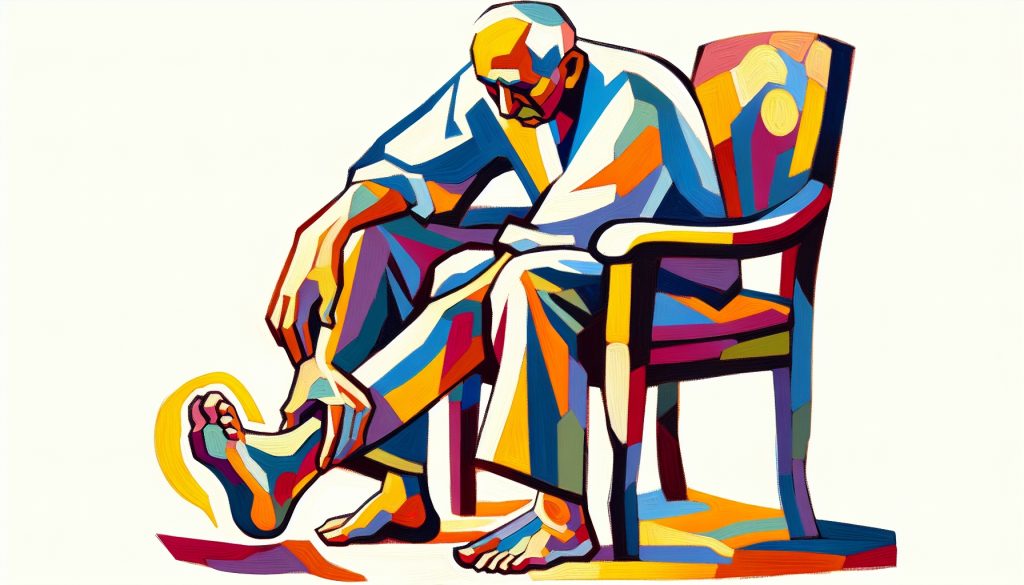As our society becomes increasingly digital, protecting the elderly from online scams is more imperative than ever. Cybercriminals often target older adults, seeing them as vulnerable and less tech-savvy. From phishing attempts to fraudulent schemes, a spectrum of tactics is used to exploit the elderly. How can we empower seniors to navigate the digital world securely and confidently?
1. The Growing Threat of Online Scams Against the Elderly
All internet users must stay vigilant against fraudulent activities, which is particularly vital when protecting the elderly from online scams. Seniors are often targeted because perpetrators believe they might have more substantial savings, be less tech-savvy, or be more trusting than younger individuals. Understanding what makes the elderly more susceptible is the first step in shielding them from such risks.
Several factors contribute to why scammers target the elderly. The perception of accumulated wealth over a lifetime can make them appealing targets for financial exploitation. Moreover, many seniors may not be as familiar with the pitfalls of the digital world as their younger counterparts, potentially making them more likely to fall for online tricks. Frequently, older adults might be less likely to report a scam because they don’t realize they have been scammed or due to embarrassment.
The Most Common Online Scams Targeting Seniors
- Phishing Emails: These deceptive messages appear from legitimate sources and often trick recipients into providing sensitive information like passwords or banking details.
- Fake Antivirus Software: Pop-ups or warnings trick users into believing their computer is at risk, prompting them to download harmful software or pay for unnecessary support.
- Lottery Scams: Emails claiming the recipient has won a lottery or sweepstakes, asking for personal information or advance fees to claim the purported prize.
- Grandparent Scams: Scammers pose as a grandchild or relative in distress, needing money immediately for an emergency.
Preventing these scams involves a mix of caution, education, and protective measures. Seniors should always verify the authenticity of requests for personal information and never click on links from unknown sources. Families and caregivers can play an instrumental role by discussing online safety tips and keeping communication lines open regarding any suspicious activity seniors might encounter online.
By fostering a greater understanding of the digital landscape and actively engaging with trusted resources, seniors can significantly reduce their risk of becoming victims of online scams. Proactive and informed steps and ongoing support from family and caregivers will help safeguard our cherished elderly population in this digital age.
2. Key Principles of Protecting Elderly from Online Scams
When protecting the elderly from online scams, it is crucial to establish the fundamentals of online safety. Older adults new to the digital world should learn the basics of secure internet use. This includes creating strong, unique passwords for each account and enabling two-factor authentication where possible. It is equally important to update software to protect against the latest threats.
Beyond understanding the technical aspects, seniors should also become familiar with safe browsing practices. This involves avoiding clicking on suspicious links, avoiding downloading attachments from unknown senders, and being cautious of offers that seem too good to be true. A healthy skepticism can go a long way online, where appearances can be deceiving.
Recognizing Red Flags and Scam Tactics
- Sudden Urgency: Be wary of any message that pressures immediate action, like claiming your account will be closed unless you update your information immediately.
- Requests for Personal Information: Legitimate organizations do not ask for your personal details via email or phone, such as social security numbers or bank details.
- Unfamiliar Senders: Pay close attention to the sender’s email address and be cautious of communications from people or entities you do not recognize.
- Poor Grammar and Spelling: Many scam emails and messages contain noticeable grammar and spelling errors, which can clearly indicate a scam.
Education on scam tactics is a powerful tool. By recognizing these red flags, seniors can reduce the risk of falling victim to such schemes. Friends, family members, or caregivers can be instrumental in guiding seniors through the learning process, ensuring they can navigate the online space confidently and safely. Remember, staying vigilant and informed creates the best defense against online scams targeting the elderly community.
3. Critical Cybersecurity Measures for Seniors
Protecting Elderly from Online Scams: Essential Cybersecurity Strategies
As the digital age progresses, older adults increasingly become targets of online scams. To safeguard their personal information, seniors must employ robust cybersecurity measures. Among the most effective tactics is the creation of strong passwords. Strong passwords use a complex combination of letters, numbers, and symbols. They are essential in protecting accounts from unauthorized access and should be unique for each account.
However, managing complex passwords can be challenging, particularly for seniors. Password managers have emerged as a solution to this problem. These secure applications store and organize passwords, alleviating the burden of remembering multiple login details. With a password manager, users only need to remember one master password.
Another crucial layer of security is the implementation of two-factor authentication (2FA). This process adds an extra step to the login procedure, typically requiring a code sent to the user’s phone or email and the password. 2FA significantly reduces the chances of an account being compromised, even if a scammer somehow obtains a password.
Staying up-to-date with software can go unnoticed, yet it’s a vital aspect of cybersecurity. Regular updates often contain critical security patches that protect against newly discovered vulnerabilities. Older adults should enable automatic device updates to ensure they benefit from the latest security enhancements.
By embracing these practices, seniors can greatly enhance their online safety and reduce the risk of falling prey to cybercriminals. Family members and caregivers play a vital role in assisting with and reinforcing these cybersecurity measures, providing an additional layer of protection to their loved ones’ digital lives.
4. Educational Initiatives On Online Safety for Seniors
As older adults increasingly navigate the digital world, it is crucial to empower them with the knowledge and tools required for online protection. Numerous initiatives have been established to support seniors’ staying safe while using the internet. These efforts address the growing need to ensure that seniors are not vulnerable to cyber threats, such as phishing scams, fraud, and identity theft. With tailored education and resources, seniors can feel more confident and secure as they explore the benefits of technology.
Workshops and Training Programs
One core approach to enhancing online safety for seniors is through workshops and training programs. These sessions are often held in community centers, libraries, or senior living facilities and are designed to be accessible and understandable, no matter someone’s prior experience with technology. During these events, seniors learn about common online threats, how to recognize suspicious activities, and the importance of maintaining strong, unique passwords.
Moreover, trainers guide participants through setting up security features on their devices, like two-factor authentication and anti-virus software. By seeing the process firsthand and having the opportunity to ask questions, seniors gain hands-on experience that can impact their ability to navigate the web safely.
Resources and Help Centers Specializing in Senior Online Safety
There are also dedicated resources and help centers that focus on protecting elderly people from online scams. These centers offer vast libraries of information, including guides, articles, and videos, accessible from the comfort of one’s home. They often address specific scenarios seniors may encounter, from email scams to fake online marketplaces, providing practical advice for avoiding and responding to such situations.
For those who prefer one-on-one assistance, many help centers offer hotlines or chat services where seniors can connect with experts. These professionals provide personalized support for handling suspicious emails, updating privacy settings, or even reporting instances of fraud. This targeted aid reassures seniors that they are not alone as they build resilience against the ever-evolving landscape of online threats.
In conclusion, educational initiatives focusing on workshops, training programs, and specialized resources play a vital role in fostering a safer online environment for seniors. By engaging in these programs, older adults can continue to enjoy the benefits of the digital age, free from the stress and harm that online scams can cause. It’s a community effort that bolsters individual safety and strengthens the collective defense against cyber threats for our cherished senior population.
5. Dealing with Suspicious Emails and Messages
How to Identify and Handle Phishing Attempts
Phishing attempts are fraudulent efforts to obtain sensitive information by disguising it as a trustworthy source in electronic communication. Recognizing phishing is crucial in protecting the elderly from online scams. Always be wary of emails or messages that request personal information, such as passwords or social security numbers. Genuine organizations commonly do not ask for such details via email or text.
Look out for red flags like misspellings, poor grammar, generic greetings such as “Dear Customer,” or email addresses that don’t match the alleged organization’s domain. If you’re unsure about the legitimacy of a communication, do not click on any links or reply directly. Instead, contact the supposed sender using verified contact information to confirm the message’s authenticity.
The Dangers of Unsolicited Attachments and Links
- Attachments: Email attachments can contain harmful viruses or malware. If an email arrives with an unexpected attachment, do not open it. If opening such files is necessary, anti-virus software should be used to scan them.
- Links: Links in emails or messages can lead to fake websites that steal your information. Avoid clicking on links from unknown senders. If you must visit a website, type the URL directly into your browser instead of clicking on a link provided in a message.
Being cautious with unsolicited attachments and links is vital for online safety. If you’re ever in doubt about an email or message’s intent, contact a trusted family member or friend for a second opinion. Taking steps to verify the authenticity of any suspicious correspondence can significantly reduce the risk of falling victim to online scams.
6. Safe Online Shopping and Banking for the Elderly
Online shopping and banking offer tremendous convenience but also require cautious handling, especially for the elderly, who can be more susceptible to online scams. Protecting the elderly from online scams involves educating them about best practices for secure transactions to ensure their financial information remains safe.
Best Practices for Secure Transactions
- Use Strong Passwords: Create complex passwords that include a mix of letters, numbers, and special characters. Never reuse the same password for multiple accounts.
- Enable Two-Factor Authentication (2FA): Whenever available, opt-in for 2FA adds an extra layer of security by requiring a second form of verification.
- Keep Software Updated: To protect against new threats, regularly update the operating system, browser, and security software.
- Monitor Bank Statements: Check bank statements regularly for unauthorized transactions and report any discrepancies immediately.
It’s not just about safeguarding against potential threats—awareness of how to spot secure and trustworthy websites is equally crucial.
How to Verify Secure and Legitimate Websites
- Look for “https” in the URL: A secure website will have ‘https’ at the beginning of its web address, indicating that encryption is used to protect data.
- Check for a Padlock Icon: A padlock icon in the address bar symbolizes that the website’s security certificate is valid.
- Review the Website’s Contact Information: Trustworthy sites typically provide clear contact details. Be wary of websites that lack this information or provide it suspiciously.
- Use Known and Reputable Websites: When possible, stick to well-known websites with a reputation for secure transactions.
Taking the time to implement these security measures can significantly enhance online safety for the elderly. By diligently applying these practices, they can confidently navigate the world of online shopping and banking with a significantly reduced risk of falling prey to scams or fraudulent activities.
7. What to Do If You Fall Victim to an Online Scam
If you suspect you’ve fallen victim to an online scam, you must act quickly to minimize potential damage. Taking immediate steps helps protect your finances and personal information and can also assist authorities in tracking down the offenders. Let’s discuss the actions you should take to secure your online presence and the resources available.
Immediate Steps to Take After Being Scammed
- Contact Your Financial Institutions: Immediately inform your bank or credit card provider. They can take steps to secure your accounts, dispute fraudulent charges, and issue new cards if necessary.
- Change Your Passwords: Update the passwords for your online accounts, especially if the scam involves personal information. Make sure your new passwords are strong and unique.
- Update Your System: Scan your computer for viruses and malware. Ensure that your antivirus software is current to prevent further unauthorized access.
- Monitor Your Accounts: Check your financial statements and credit reports for unusual activity or unauthorized transactions.
Protecting the elderly from online scams begins with immediate action but involves ongoing vigilance. Fraud can happen to anyone, so don’t be embarrassed to seek help.
Reporting Scams and Seeking Legal Help
Reporting the scam is a critical component of the recovery process. It’s not just about trying to recoup any losses; it’s also about helping prevent the same scam from happening to others.
- Report to Authorities: File a report with your local law enforcement and provide all the scam details. Depending on the scam’s nature, you may also need to report it to other agencies, such as the Federal Trade Commission (FTC) or the Internet Crime Complaint Center (IC3).
- Check for Legal Aid: If the scam has legal implications, consult an attorney specializing in fraud. Many states offer resources or services for elderly residents who have been victims of scams.
- Engage Consumer Protection Sites: Reporting the scam to consumer protection websites helps warn the community about the scammer’s tactics. Sites like the Better Business Bureau (BBB) and Trustpilot are good platforms for public warnings.
Remember, you’re not alone in this. There are resources and support systems in place to assist you. Taking these steps immediately after being scammed is crucial in protecting your assets, ensuring your privacy, and fortifying your online presence against future threats. Stay educated and stay safe online.
Astonishing Fact: The FBI’s Internet Crime Complaint Center reported that individuals over 60 were the most affected by cybercrime compared to any other age group in 2019, with losses totaling nearly $835 million. This staggering statistic evokes the critical need to prioritize protecting elderly from online scams, ensuring they enjoy the benefits of the digital age without becoming prey to opportunistic fraudsters.